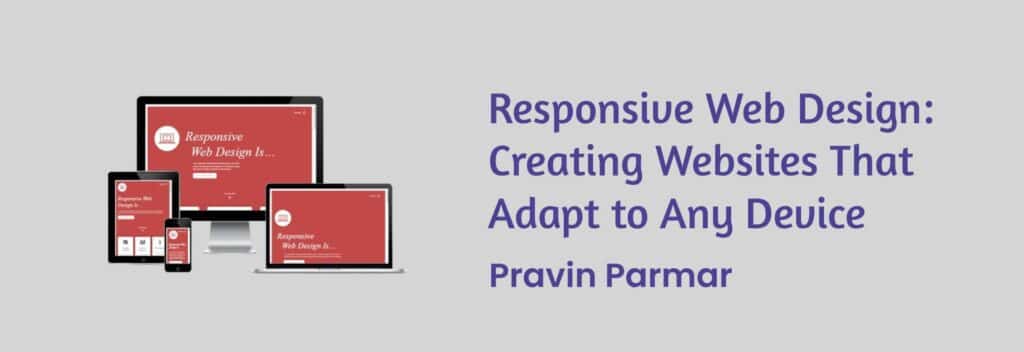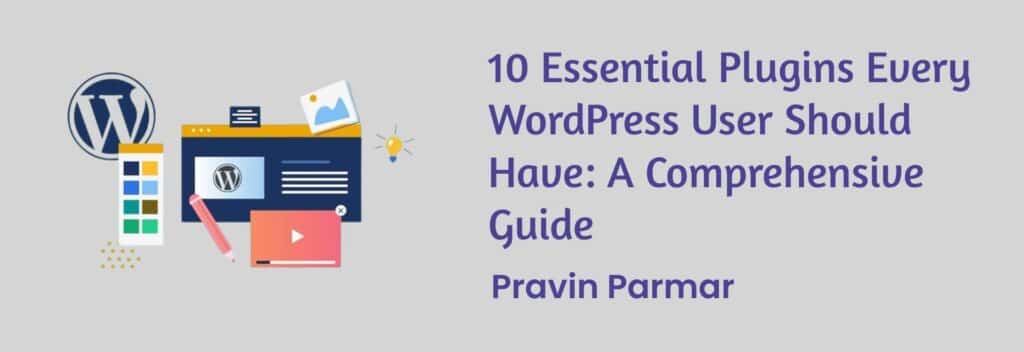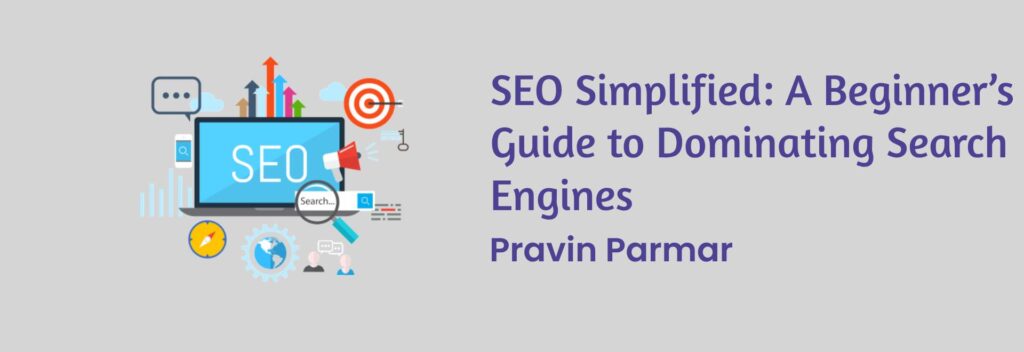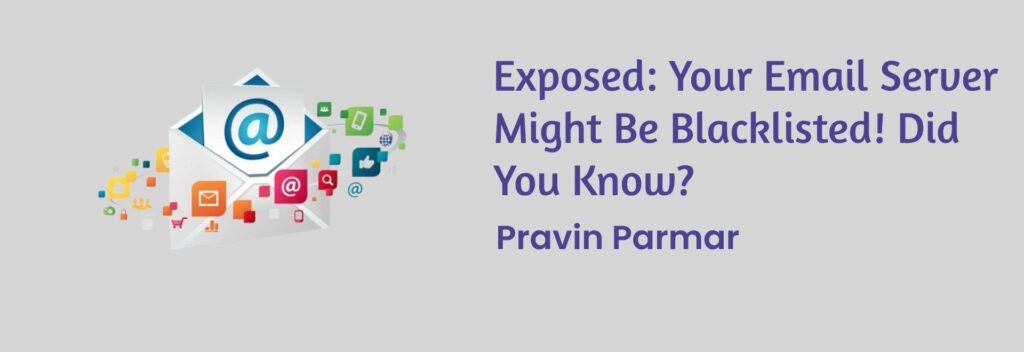Responsive Web Design: Creating Websites That Adapt to Any Device
In the contemporary digital landscape, where internet usage spans across an array of devices from smartphones and tablets to desktop computers and beyond, ensuring that your website not only looks good but also functions seamlessly across all platforms is paramount. This necessity has led to the evolution of responsive web design (RWD), an approach to web development that prioritizes creating websites capable of providing an optimal viewing and interaction experience irrespective of the device being used. In this comprehensive guide, we will delve deep into the principles, methodologies, best practices, and tools associated with responsive web design, equipping you with the knowledge to create websites that adapt flawlessly to any device, thus enhancing user experience and maximizing engagement. Understanding Responsive Web Design Responsive web design is underpinned by three fundamental components: flexible grids, flexible images, and media queries. These elements work in tandem to ensure that websites dynamically adjust and respond to the user’s device, providing an immersive and consistent browsing experience across various screen sizes and resolutions. Flexible Grids Flexible grids form the backbone of responsive web design. Unlike traditional fixed-width layouts, flexible grids utilize relative units such as percentages or ems to define the dimensions of page elements. This fluid approach allows content to adapt and reflow based on the available screen real estate, ensuring that the layout remains aesthetically pleasing and functional regardless of the device’s screen size. Flexible Images In responsive design, images are not merely static elements but dynamic components that must adjust proportionally to fit within their containing elements. Flexible images are scaled using CSS techniques such as max-width: 100%; to prevent distortion and ensure optimal display across a wide range of devices. Additionally, the adoption of the element and responsive image techniques further enhances the adaptability of images in responsive layouts. Media Queries Media queries are CSS rules that enable developers to apply specific styles based on various parameters such as screen width, height, orientation, and resolution. By strategically incorporating media queries into their stylesheets, developers can create device-agnostic designs that gracefully degrade or enhance based on the user’s viewing context. This allows for precise control over the layout and presentation of content across different devices and screen sizes. Best Practices for Responsive Web Design Achieving responsive web design excellence requires adherence to a set of best practices that encompass both design principles and development methodologies. By following these guidelines, designers and developers can create websites that not only adapt seamlessly to diverse devices but also deliver an exceptional user experience across the board. Mobile-First Approach The mobile-first approach advocates for designing websites with the smallest screens in mind before progressively enhancing the layout for larger devices. By prioritizing mobile users, designers ensure that essential content and functionality are front and center, leading to streamlined experiences and improved performance across all devices. Fluid Layouts Fluid layouts form the cornerstone of responsive design, allowing content to expand and contract fluidly to fill the available screen space. Designers should eschew fixed pixel widths in favor of relative units such as percentages or ems, enabling layouts to adapt seamlessly to varying viewport sizes without sacrificing aesthetic integrity or usability. Optimize Images Image optimization is critical in Responsive web design to minimize page load times and conserve bandwidth, particularly on mobile devices with limited connectivity. Techniques such as compression, lazy loading, and responsive image delivery help strike a balance between image quality and performance, ensuring swift and efficient rendering across all devices. Breakpoints Breakpoints are predetermined thresholds in a responsive design where the layout undergoes significant changes to accommodate different screen sizes and orientations. Designers should identify key breakpoints based on common device dimensions and user behaviors, employing media queries to apply targeted styles and adjust the layout accordingly. Viewport Meta Tag The viewport meta tag is a crucial component of responsive web design that controls the behavior of the browser’s viewport on mobile devices. By specifying width=device-width and initial-scale=1.0, designers ensure that web pages are rendered at the appropriate width and scale, optimizing readability and usability on smartphones and tablets. Touch-Friendly Design In an era dominated by touch-enabled devices, designers must prioritize touch-friendly interactions to accommodate users’ tactile input. This entails employing larger tap targets, spacing out interactive elements, and avoiding hover-dependent actions to facilitate seamless navigation and engagement across touch-enabled devices. Performance Optimization Performance optimization is integral to responsive web design, as slow-loading websites can deter users and undermine the user experience. Designers should prioritize techniques such as minimizing HTTP requests, leveraging browser caching, and optimizing CSS and JavaScript to enhance page load times and improve overall performance on all devices. Tools and Frameworks for Responsive Design In the ever-evolving landscape of web development, a plethora of tools and frameworks are available to streamline the process of creating responsive websites. From front-end frameworks to CSS preprocessors and responsive design testing tools, these resources empower designers and developers to build responsive, accessible, and user-friendly websites with ease. Bootstrap Bootstrap is a popular front-end framework that provides a robust set of tools and components for building responsive websites. With its responsive grid system, pre-styled components, and extensive documentation, Bootstrap simplifies the process of creating responsive layouts and ensures consistency across devices and screen sizes. Foundation Foundation is another versatile front-end framework renowned for its responsive grid system, customizable components, and built-in accessibility features. Designed with flexibility and scalability in mind, Foundation empowers developers to create responsive designs that adapt seamlessly to various devices and user preferences. CSS Preprocessors CSS preprocessors such as Sass and Less offer developers a powerful set of tools for authoring and managing CSS code more efficiently. By leveraging features such as variables, mixins, and functions, preprocessors streamline the development process and facilitate the creation of responsive stylesheets that are easier to maintain and scale. Responsive Design Testing Tools Responsive design testing tools play a crucial role in ensuring the compatibility and consistency of websites across different devices and screen sizes. Tools like BrowserStack, Responsive Design Checker, and Chrome DevTools’ Device Mode enable
Responsive Web Design: Creating Websites That Adapt to Any Device Read More »