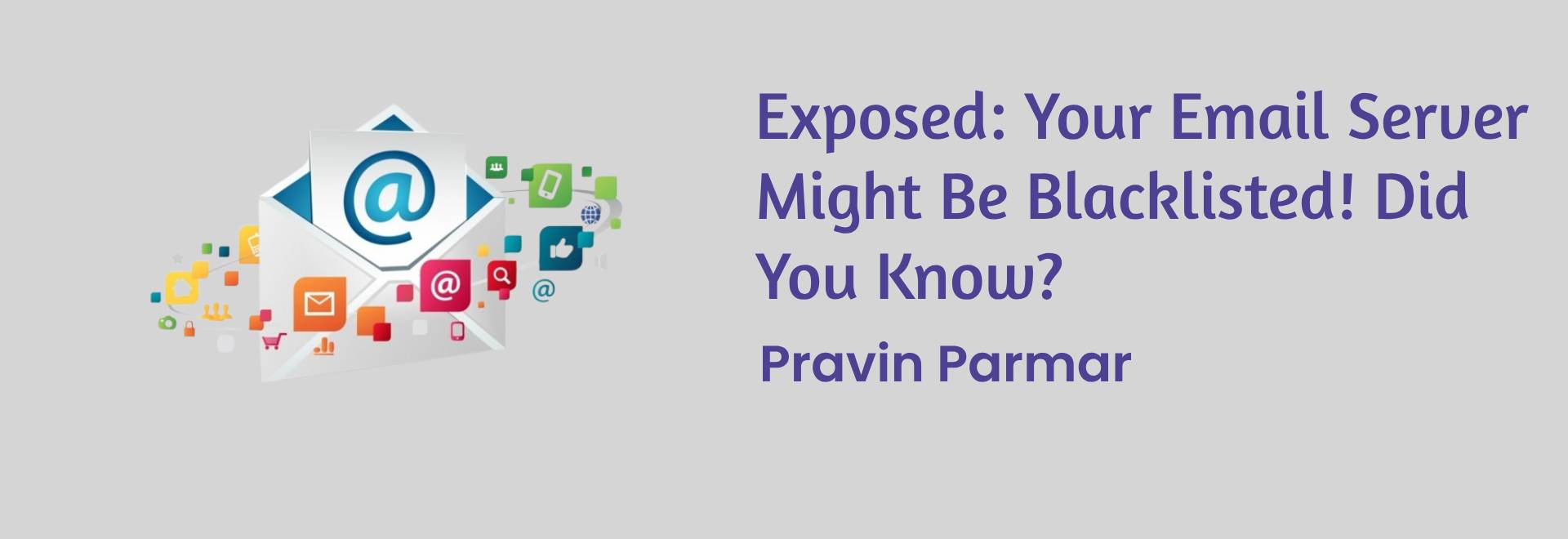
Introduction
In the vast digital landscape, email has become an indispensable tool for communication, both personal and professional. However, amidst the convenience it offers, there lies a hidden threat: the possibility of your email server being blacklisted. This article aims to shed light on this lesser-known issue, exploring what it means for you, how it happens, and most importantly, what steps you can take to prevent or remedy it.
Understanding Email Blacklisting
Email blacklisting is akin to being marked as spam. When your email server gets blacklisted, it means that major email providers or spam monitoring organizations have identified it as a source of spam or malicious activity. Consequently, emails originating from your server are often blocked or filtered out, rendering your communication efforts ineffective.
How Does Blacklisting Happen?
1. Spamming : The most common reason for blacklisting is spamming. If your server is found to be sending out unsolicited bulk emails, it’s likely to end up on a blacklist sooner or later.
2. Compromised Accounts : Hackers may gain access to your server or individual email accounts, using them to send out spam without your knowledge.
3. Poor Security Measures : Weak passwords, outdated software, and lack of proper security protocols can make your server vulnerable to exploitation, leading to blacklisting.
Implications of Blacklisting
The consequences of having your email server blacklisted can be severe:
1. Email Delivery Issues : Your emails may not reach their intended recipients, or they might end up in their spam folders, significantly reducing their effectiveness.
2. Damage to Reputation : Blacklisting reflects poorly on your organization’s reputation. It implies negligence in maintaining email security and can erode trust among customers and partners.
3. Loss of Business Opportunities:
Failed email communications can result in missed opportunities, lost sales, and damaged client relationships.
How to Check if Your Server is Blacklisted
Fortunately, there are ways to determine if your email server has been blacklisted:
1. Use Blacklist Checking Tools : Several online tools allow you to check the status of your server across multiple blacklists simultaneously.
2. Monitor Email Delivery Metrics : Sudden drops in email delivery rates or an increase in bounce-back messages may indicate blacklisting.
3. Receive Reports from Recipients : If clients or partners inform you that they’re not receiving your emails, it’s worth investigating the possibility of blacklisting.
Steps to Avoid Blacklisting
1. Implement Robust Security Measures : Strengthen your server’s security by using strong passwords, enabling two-factor authentication, and keeping software updated.
2. Authenticate Your Emails : Implement SPF, DKIM, and DMARC protocols to authenticate your emails, reducing the likelihood of them being flagged as spam.
3. Monitor Outgoing Emails : Keep a close eye on outgoing email traffic for signs of spamming or suspicious activity.
4. Educate Users : Train employees on email security best practices, including how to spot phishing attempts and avoid clicking on suspicious links or attachments.
What to Do if Your Server is Blacklisted
If your worst fears are realized and your email server ends up on a blacklist, here’s what you can do:
1. Identify the Cause : Determine why your server was blacklisted. Was it due to spamming, compromised accounts, or security vulnerabilities?
2. Rectify the Issue : Take immediate action to address the underlying problem. This might involve securing compromised accounts, removing malware, or patching security vulnerabilities.
3. Request Delisting : Most blacklisting authorities provide a process for delisting once you’ve resolved the issue. Follow their instructions to request removal from the blacklist.
4. Monitor and Prevent Recurrence : Keep a vigilant eye on your server’s activities to prevent a recurrence of the issue that led to blacklisting.
Conclusion
Email blacklisting is a serious threat that can disrupt your communication channels and tarnish your reputation. By understanding how it happens, taking proactive measures to prevent it, and knowing what steps to take if it does occur, you can safeguard your email server and ensure uninterrupted communication with your clients and partners. Stay vigilant, stay secure, and keep those emails flowing freely.
Frequently Asked Questions
UNLOCKING ANSWERS
1. What is email blacklisting?
Email blacklisting, also known as email blocking or email filtering, is the process of identifying and flagging email servers or domains as sources of spam or malicious activity. When a server or domain gets blacklisted, emails originating from it are often blocked or filtered out by email providers or spam monitoring organizations.
2. How does email blacklisting affect me?
Email blacklisting can have several negative consequences:
- Your emails may not reach their intended recipients.
- Emails may end up in recipients’ spam folders, reducing their visibility and effectiveness.
- Your organization’s reputation may suffer due to being associated with spamming or security negligence.
- Loss of business opportunities due to failed email communications with clients or partners.
3. How can I check if my email server is blacklisted?
You can check the status of your email server’s IP address or domain using online blacklist checking tools. These tools scan multiple blacklists and provide you with a report indicating whether your server is listed on any of them. Additionally, monitoring email delivery metrics and receiving reports from recipients can also help identify blacklisting issues.
4. What are some common reasons for email blacklisting?
The most common reasons for email blacklisting include:
- Sending out unsolicited bulk emails (spam).
- Having compromised accounts used for sending spam.
- Poor security measures such as weak passwords or outdated software, making the server vulnerable to exploitation.
5. How can I prevent my email server from getting blacklisted?
To prevent email blacklisting, consider implementing the following measures:
- Strengthen your server’s security with strong passwords, two-factor authentication, and regular software updates.
- Authenticate your emails using SPF, DKIM, and DMARC protocols.
- Monitor outgoing email traffic for signs of spamming or suspicious activity.
- Educate users on email security best practices to avoid falling victim to phishing attempts or malware.
6. What should I do if my email server is blacklisted?
If your email server ends up on a blacklist, follow these steps:
- Identify the cause of blacklisting, such as spamming or security vulnerabilities.
- Take immediate action to rectify the underlying issue, such as securing compromised accounts or removing malware.
- Request delisting from the relevant blacklisting authorities once the issue is resolved.
- Monitor your server’s activities to prevent a recurrence of the problem.
7. How long does it take to get removed from an email blacklist?
The time it takes to get removed from an email blacklist can vary depending on the blacklisting authority and the severity of the issue. In some cases, delisting can occur within a few hours or days after the issue is resolved, while in others, it may take longer.
8. Can I prevent my email server from being blacklisted again in the future?
While it’s impossible to guarantee complete immunity from blacklisting, you can reduce the likelihood of recurrence by maintaining robust security measures, monitoring outgoing email traffic, and staying informed about the latest email security threats and best practices.
9. Are there any legal consequences of email blacklisting?
The legal implications of email blacklisting may vary depending on factors such as the jurisdiction and the nature of the blacklisting. In some cases, email blacklisting may lead to legal disputes, especially if it results in significant financial losses or damages to reputation. It’s advisable to consult legal experts for guidance in such situations.
10. Can I blacklist specific email addresses or domains myself?
Yes, many email service providers offer features that allow users to block or filter emails from specific addresses or domains. These features can help you manage unwanted emails and reduce the risk of falling victim to spam or phishing attacks.