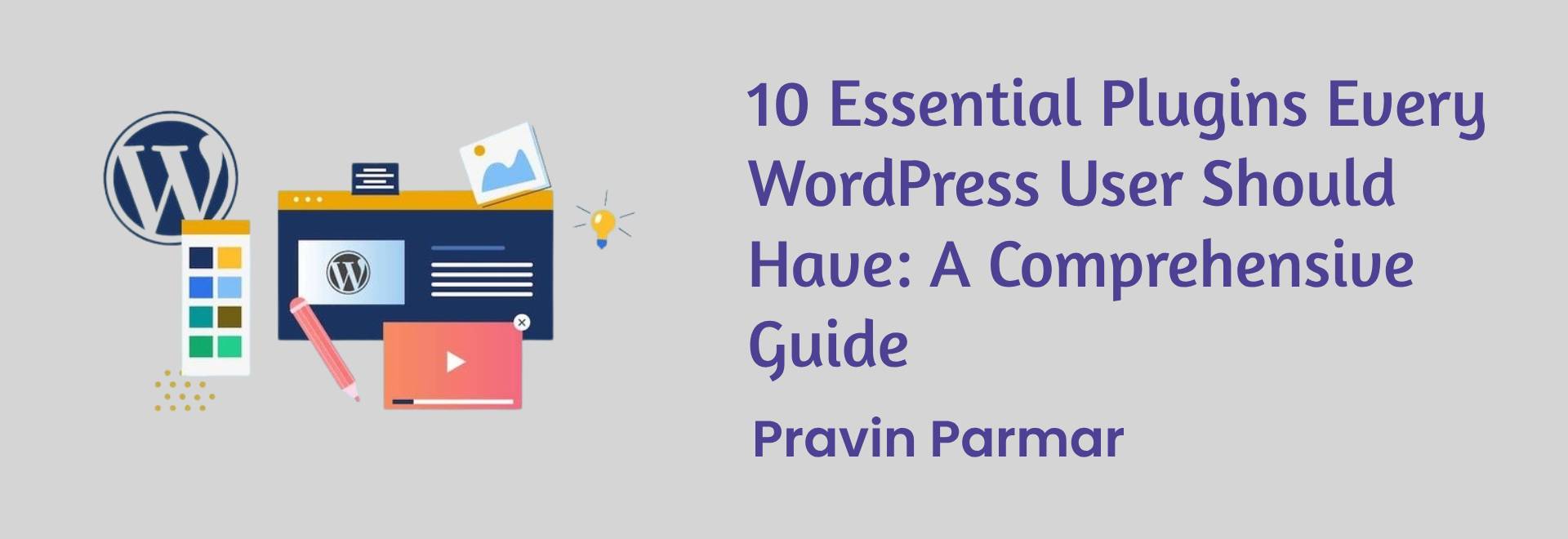
In the vast ecosystem of WordPress plugins, it can be overwhelming to choose which ones are truly essential for your website. With thousands of options available, how do you know which plugins are worth installing? In this guide, we’ll walk you through the top 10 essential plugins that every WordPress user should have. Whether you’re a beginner building your first website or a seasoned developer managing multiple projects, these plugins will help you optimize your site’s performance, enhance its functionality, and streamline your workflow.
Table of Contents
ToggleYoast SEO: Enhancing Your Website's Visibility
- Overview of Yoast SEO plugin and its importance for optimizing your site for search engines.
- Key features such as XML sitemap generation, meta tags optimization, and readability analysis.
- Tips for configuring Yoast SEO settings to maximize its effectiveness in improving your site’s SEO.
Akismet: Protecting Your Website from Spam
- Introduction to Akismet plugin and its role in filtering out spam comments and form submissions.
- Setting up Akismet to automatically detect and prevent spam on your WordPress site.
- How Akismet helps maintain the integrity of your site’s content and enhances user experience.
WP Rocket: Boosting Your Website's Speed
- Exploring the WP Rocket plugin and its powerful caching and optimization features.
- Benefits of caching for improving page load times and overall Website Performance.
- Step-by-step guide to configuring WP Rocket settings for optimal results.
WooCommerce: Powering Your E-commerce Website
- Overview of WooCommerce plugin as the leading solution for creating online stores with WordPress.
- Key features such as product management, payment gateways, and order fulfillment.
- How WooCommerce empowers users to build robust e-commerce websites without extensive technical knowledge.
UpdraftPlus: Safeguarding Your Website with Backups
- Regular backups are essential for protecting your website against data loss and potential disasters.
- UpdraftPlus is a popular backup plugin that allows you to schedule automatic backups of your WordPress site and store them securely in the cloud or on your preferred storage destination.
- With UpdraftPlus, you can easily restore your site to a previous state in case of emergencies.
Elementor: Revolutionizing Your Website Design
- Exploring Elementor plugin as a versatile page builder for creating custom layouts and designs.
- Features such as drag-and-drop interface, pre-designed templates, and responsive editing.
- How Elementor empowers users to design professional-looking websites without coding skills.
Sucuri Security: Strengthening Your Website's Defense
- Importance of website security and the role of Sucuri Security plugin in protecting against threats.
- A Malware scanner, firewall protector and security hardener are all included as features.
- Steps to configure Sucuri Security to fortify your WordPress site against cyber attacks.
WPForms: Simplifying Contact Forms and Surveys
- Introduction to WPForms plugin and its user-friendly interface for creating forms and surveys.
- Key features such as drag-and-drop form builder, pre-built templates, and advanced fields.
- How WPForms helps WordPress users engage with their audience and collect valuable feedback.
Monster Insights: Gaining Insights into Your Website Traffic
- Overview of MonsterInsights plugin as a powerful Google Analytics integration for WordPress.
- Benefits of tracking website metrics such as traffic sources, user behavior, and conversion rates.
- Setting up Monster Insights to seamlessly connect your WordPress site with Google Analytics.
Wordfence Security: Defending Your Website Against Threats
- Exploring Wordfence Security plugin as a comprehensive WordPress security solution for WordPress.
- Features such as malware scanning, firewall protection, and login security.
- How Wordfence Security helps users proactively monitor and mitigate security risks on their websites.
Conclusion
10 essential plugins into your WordPress website, you can enhance its functionality, improve its performance, and safeguard it against potential threats. From SEO optimization to e-commerce capabilities, from website speed to security, these plugins cover a wide range of needs for WordPress users. Whether you’re a blogger, business owner, or developer, investing in these plugins will ensure that your WordPress site is equipped with the tools it needs to succeed in today’s digital landscape. I am Pravin Parmar and I am a WordPress Developer who builds custom themes, plugins, and client websites. Let’s talk with me.