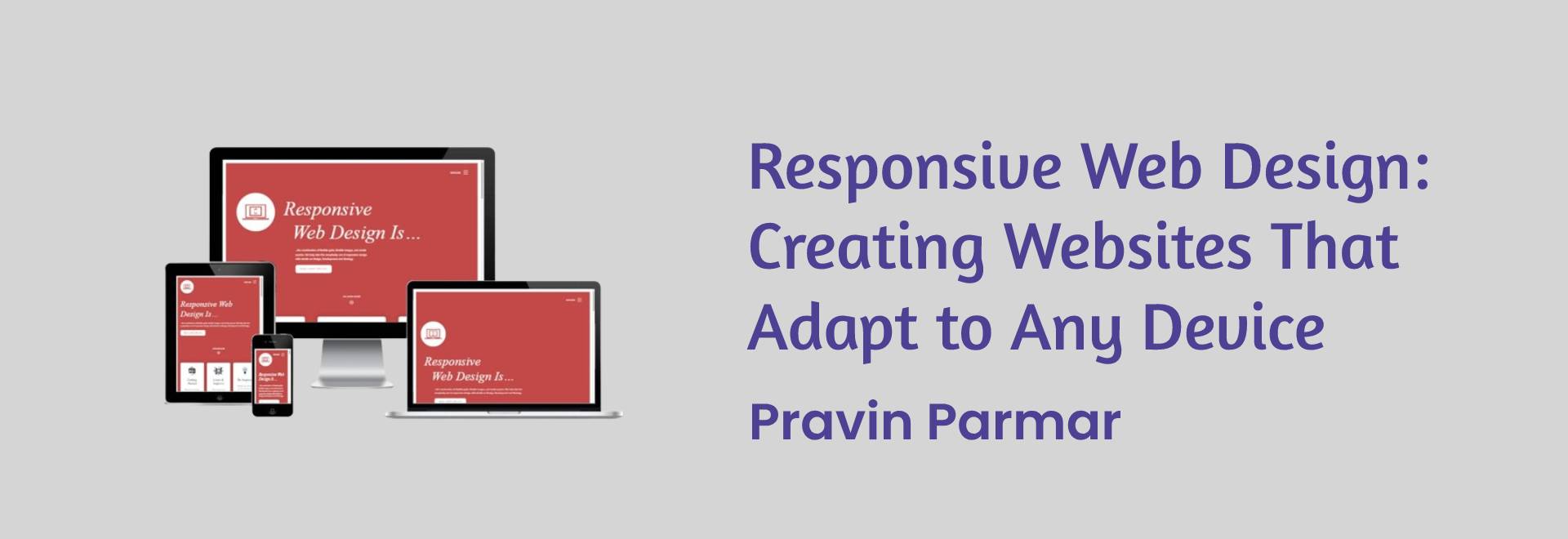
In the contemporary digital landscape, where internet usage spans across an array of devices from smartphones and tablets to desktop computers and beyond, ensuring that your website not only looks good but also functions seamlessly across all platforms is paramount. This necessity has led to the evolution of responsive web design (RWD), an approach to web development that prioritizes creating websites capable of providing an optimal viewing and interaction experience irrespective of the device being used. In this comprehensive guide, we will delve deep into the principles, methodologies, best practices, and tools associated with responsive web design, equipping you with the knowledge to create websites that adapt flawlessly to any device, thus enhancing user experience and maximizing engagement.
Table of Contents
ToggleUnderstanding Responsive Web Design
Responsive web design is underpinned by three fundamental components: flexible grids, flexible images, and media queries. These elements work in tandem to ensure that websites dynamically adjust and respond to the user’s device, providing an immersive and consistent browsing experience across various screen sizes and resolutions.
Flexible Grids
Flexible Images
Media Queries
Best Practices for Responsive Web Design
Mobile-First Approach
Fluid Layouts
Optimize Images
Image optimization is critical in Responsive web design to minimize page load times and conserve bandwidth, particularly on mobile devices with limited connectivity. Techniques such as compression, lazy loading, and responsive image delivery help strike a balance between image quality and performance, ensuring swift and efficient rendering across all devices.
Breakpoints
Viewport Meta Tag
Touch-Friendly Design
Performance Optimization
Performance optimization is integral to responsive web design, as slow-loading websites can deter users and undermine the user experience. Designers should prioritize techniques such as minimizing HTTP requests, leveraging browser caching, and optimizing CSS and JavaScript to enhance page load times and improve overall performance on all devices.
Tools and Frameworks for Responsive Design
Bootstrap
Foundation
CSS Preprocessors
Responsive Design Testing Tools
Conclusion
Responsive web design represents a paradigm shift in web development, emphasizing adaptability, accessibility, and user-centricity in the creation of websites that cater to the diverse needs and preferences of modern audiences. By embracing flexible grids, flexible images, and media queries, adhering to best practices, and leveraging tools and frameworks, designers and developers can craft responsive websites that deliver exceptional user experiences across all devices and screen sizes. Whether you’re building a portfolio, e-commerce platform, or corporate website, responsive design principles provide the foundation for creating dynamic, engaging, and future-proof web experiences that resonate with users worldwide. So, take the plunge into the world of responsive web design, and embark on a journey to create websites that seamlessly adapt to any device, delighting users and driving success in the digital realm. I am Pravin Parmar and I am a WordPress Developer who builds custom themes, WP plugins, and client websites. Let’s talk with me.