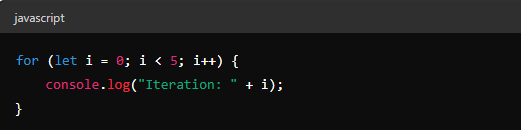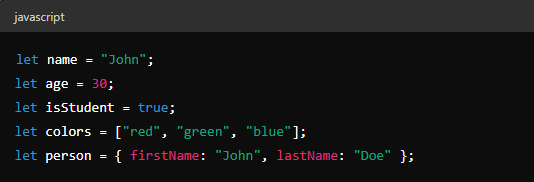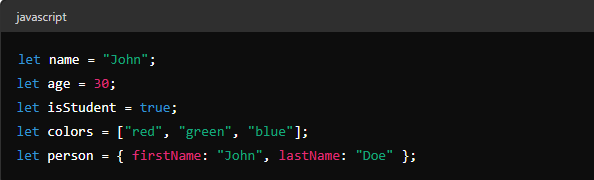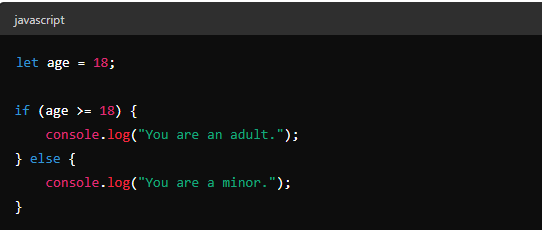Web Development: Brief Overview
Web development includes work related to building, designing, and processing websites and web applications. Some of the fields include HTML, CSS, API design, web computing, and administration of databases. Web development may encompass creating an individual web page or a small business website, right up to large business websites, social networking sites, and web applications for online stores.
Why Web Development is Important in Today’s World
The Internet presence is an integral part of today’s modern world in the sphere of business, organization, and even personality. They themselves being decentralized networks, the websites of the Internet play the role of a center stage of communication, information exchange, and transactions. They allow an increase in market frontiers for businesses, offer them the chance to render services, and communicate with consumers. Web development thus forms part of the enabling competencies in the digital economy and innovation.
Goals of the Guide
This guide is intended to give a general overview of web development starting with the basic concepts and proceeding to the more specialized ones. Regardless of whether you are starting with lead generation or you are a professional who wants to hone his skills further, this guide could prove to be a useful resource for you. On the successful completion of this guide, you will be armed with total knowledge of web development and possess the instruments and approaches to constructive Internet applications.
Table of Contents
ToggleUnderstanding Web Development
What is Web Development?
Web development involves the processes of designing, creating, and managing websites. It is versatile in that it incorporates graphic design of websites, development of contents for websites, client-side and server-side scripting, and configuration of security measures of an organization’s network. Web development can be divided into three main categories:
Front-End Development: This represents all those entities that are directly accessible to the users. It entails the appearance and structure of a website as well as the superior functionality of the site. HTML, CSS, and JAVASCRIPT are some of the technologies that are used in development.
There are three major areas in the sphere of web development: front-end, back-end, and full-stack.
Front-End Development: Keeps some distance from the content and its content relies heavily on looks and usability. They can be HTML, CSS, JS, and various frameworks such as React, Angular, or Vue. Js.
Back-End Development: It is centered on server logic, and databases, along with a server environment and settings. Server-side languages can be Node. Js, Python, PHP, and frameworks can be Express. Js, Django, and Ruby on Rails while databases are MySQL, PostgreSQL, and MongoDB.
Full-Stack Development: It involves both front-end and back-end professionals with computer programming languages. Both areas are known by full-stack developers, which is why they can perform operations both at the client and server levels.
The exact job description of a web developer varies depending on the specifics of the position, but in general, the following is expected:
Front-End Developer: Concerned with the actual presentation of the application’s front-end and is the last part of the design to be developed. They collaborate with designers to turn mockups and wireframes into fully functional sites, and also, guarantee that the created website is accessible.
Back-End Developer: Back-End Developer: He is the server and application guy. He works on the logic and the database.
Full-Stack Developer: Both involve working on the front-end and back-end but are more involved with the back-end. With the skill set of a good programmer at their beck and call, it enables them to take a project right from the very initial stage to the end, knowing that half of the work is always on the client-side and the other half on the server side.
Getting Started with HTML
Introduction to HTML
HTML is the standard markup language used to develop web pages; it stands for HyperText Markup Language. It forms the skeleton in the creation of a web page and is applied to classify parts like headlines, texts, links, images, and other media.
HTML Document Structure and Organization of Basic Elements
HTML tags are nested and work as organizing blocks of an HTML document. The basic structure includes:
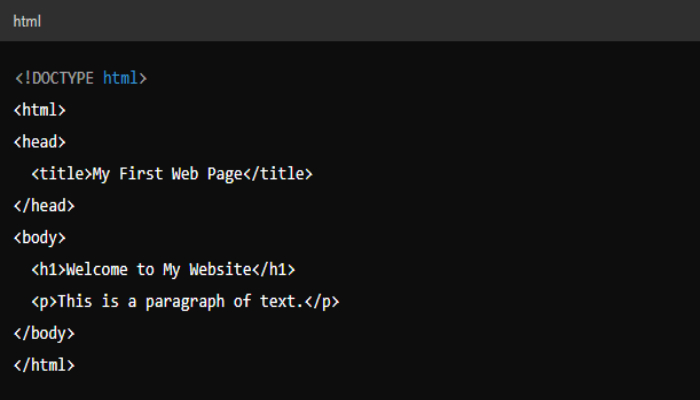
Introduction to CSS
What is CSS?
CSS (Cascading Style Sheets) is a style sheet language used to describe the format of any web document written in HTML. CSS stands for Cascading Style Sheets It handles everything that has to do with the placement of objects on a website, colors of objects on the site, fonts, and indeed the general outlook of the site.
This article explains how CSS works with HTML as a complementary link rather than a subordinative tool to HTML, contrary to many people’s mentality.
One of the ways CSS works is that it selects HTML elements and gives them styles.
Inline CSS: Using the style attribute directly on an HTML element.
Internal CSS: Using the style element inside the head section of an HTML document.
External CSS: Linking to an external CSS file using the link element.
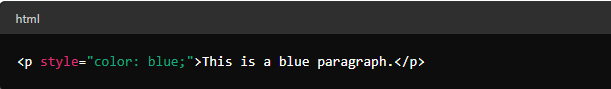
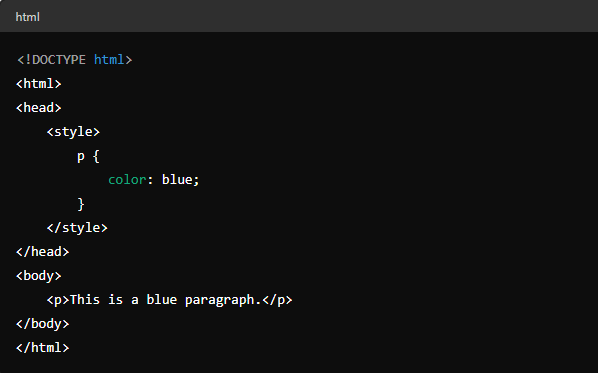
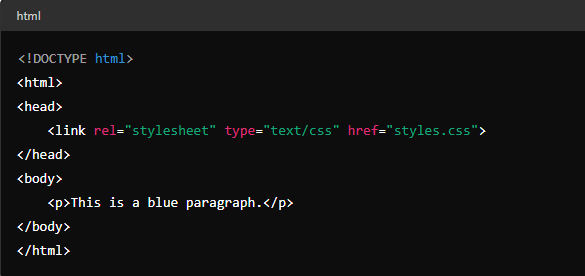
JavaScript for Beginners
JavaScript: What is it? Why Does It Matter?
JavaScript is a high-level interpreted computer language that makes web pages dynamic. One of the critical aspects of the web development process, that it makes it possible to develop dynamic interfaces. JavaScript itself is a client-side language for scripting, but with technologies like Node.js, it may also be put into action on the server side.
Syntax of JavaScript and some of the most fundamental features.
Variables: Appears to be utilized for storing the data value.
Functions: A block of code designed to perform some particular task.
Events: Code structures that listen for and handle user interactions.
Adding Interactivity to Your Web Pages
You can add interactivity to your web pages by manipulating the DOM (Document Object Model) using JavaScript. Here is an example of how you would change an element’s content in HTML:
Simple JavaScript Projects for Practice
To-Do List: Create a simple to-do list application that allows users to add and remove tasks.
Calculator: Implement a basic calculator that can perform simple arithmetic.
Image Slider: Create an image slider that cycles through a set of images.
Version Control with Git
What is Git and GitHub
Git is a type of version control system that Developers can use to track their source code. GitHub is a repository hosting service developed by GitHub, LLC for versions of Git repositories that can be easily shared/modified and collaborated.
Particularly in this piece, the following basic Git commands and workflows shall be discussed.
Git init: Create a new repository that is initialized with Git.
Git clone [url]: This call clones a repository from GitHub.
Git status: Describes the state of the changes currently in the working directory.
Git add [file]: Arises a file for commit.
Git commit -m “message”: Makes changes and provides a message with the commits.
Git push: Synchronises the local repository with the remote repository and saves the changes.
Git pull: Updates with the code existent in the repository.
While working on this section the following questions were asked of the students:
Create a Repository:
- Visit GitHub. Come and either sign in, if you have an account, or create a new one.
- Subsequently, click on the ‘New repository’ button.
- Provide a name and description of your repository.
- Select the Repository Visibility as either ‘Public’ or ‘Private’ and then click on the ‘Create repository’ button.
Push Code to GitHub:
bash
# Initialize a new Git repository
git init
# Add files to the repository
git add.
# Commit changes
git commit -m “Initial commit”
# Add the remote repository URL
git remote add origin [repository URL]
# Push changes to GitHub
git push -u origin master
Collaborating on Projects Using Git
Forking: Create a copy of a repository to your GitHub account.
Branching: Create separate branches for new features or bug fixes.
Pull Requests: Submit changes from your branch to the original repository for review and merging.
Front-End Frameworks and Libraries
Introduction to Popular Frameworks
Bootstrap: Another name for a widely-used set of rules for mobile-first web development with responsive design.
React A JavaScript framework for UI construction used in development work; it is initiated by the Facebook Corporation.
Angular: Developed by Google it is a platform for building web applications.
Vue. js: The progressive JavaScript framework for UI for customer interfaces.
Choosing the Framework
When selecting the framework, one must take into account project needs/restrictions, team experience, framework community, and framework slope. Both frameworks have their advantages and disadvantages and the choice between them should be based on the activity requirements.
Creating a Basic Project with the help of an FE Framework
Example: Every project starts with simple ideas; in this chapter, a simple Todo list is developed using the most popular javascript library that is React.
Setup:
- Install Node.js and npm
- Create a new React app
- Create Components:
- Style the App
- Run the App
Introduction to Back-End Development
Understanding Server-Side Development
Server-side development pertains to the development of the back-end part of a website. This entails responding to the client, processing data, and sending a response to the same client. This commonly requires the use of server-side languages, database scripting, and server settings.
Introduction to Server-Side Languages
Node. Js: JavaScript runtime based on the V8 engine of the Chrome browser.
Python: A senior-class programming language such as Python with frameworks like Django and Flask.
PHP: Web development scripting language to be executed on the server.
Ruby: Web development using an object-oriented scripting language which is Ruby and a web-application framework known as Ruby on Rails.
This task involves installing a simple server.
Example: Setting Up a Basic Node.js Server
- Install Node.js
- Create a Server
- Run the Server
Connecting Front-End to Back-End
To integrate the front end and the back end there are APIs (Application Programming Interfaces) that can be used so that the client can communicate with the server. This involves the use of HTTP requests from the front end to the back end and dealing with the response.
Databases and Data Management
The Role of Databases in Web Development
Some of the databases are very vital for storing, organizing, and accessing data for web applications. They allow for generating content that varies depending on the context, users’ identification, and data storage. There are two main types of databases: Some of the databases are classified into two categories namely SQL (relational) and NoSQL (non-relational).
Overview of SQL and No-SQL Databases
SQL Databases: Structured Query Language commonly referred to as SQL used database for management of data in relational models. These include MySQL, PostgreSQL, and SQLite.
NoSQL Databases: NoSQL databases where data is stored in different models than tabular such as key-value, document, or graph. Some examples of NoSQL databases are MongoDB, Cassandra, Redis, and so on.
Basic CRUD Operations
CRUD stands for Create, Read, Update, Delete and these are generally considered basic operations that are commonly done on the records in a database.
Example: CRUD Operations with MongoDB
- Install MongoDB
- Connect to MongoDB
- Perform CRUD Operations
Example: Full-Stack Application with MongoDB and Express.js
- Setup Express.js
- Create Server
- Connect Front-End
Full-Stack Development
What It Means to Be a Full-Stack Developer
A full-stack developer is proficient in both front-end and back-end development, capable of building and managing entire web applications from start to finish. This role requires a comprehensive understanding of web development technologies, tools, and best practices.
Combining Front-End and Back-End Skills
Full-stack developers combine their knowledge of front-end technologies (HTML, CSS, JavaScript) with back-end technologies (Node.js, Python, databases) to create fully functional web applications.
Building a Complete Web Application from Scratch To build a complete web application, follow these steps:
Plan the Project: Define the scope, features, and requirements of the application.
Set Up the Development Environment: Install the necessary tools and frameworks.
Design the User Interface: Create wireframes and mockups.
Develop the Front-End: Build the UI using HTML, CSS, and JavaScript.
Develop the Back-End:Design a server, API, and database.
Connect Front-End to Back-End:Ensure seamless data flow between client and server.
Test the Application: Perform thorough testing to identify and fix issues.
Deploy the Application: Launch the application on a web server.
Best Practices for Full-Stack Development
Code Organization: Maintain a clean and modular codebase.
Version Control:Follow changes and collaborate in your code with other developers.
Documentation: Write clear and comprehensive documentation.
Security: Observe the best practices to protect both data and users from insecurities.
Performance Optimization: Make the application fast and scalable.
Advanced Topics and Tools
Understanding Web Security Basics
Security on the web is necessary to tackle threats against web applications that use SQL injection, cross-site scripting, and cross-site request forgery. Implementing security best practices ensures the integrity, confidentiality, and availability of web applications.
DevOps and Continuous Integration/Continuous Deployment (CI/CD)
DevOps practices bridge the gap between development and operations, promoting collaboration and automation. CI/CD involves automated testing and deployment of code, ensuring rapid and reliable delivery of software updates.
Overview of Cloud Services
Cloud services like AWS, Azure, and Google Cloud provide scalable infrastructure and tools for deploying and managing web applications. They provide services like virtual machines, databases, and serverless computing.
Example: Creating a RESTful API with Express.js
- Setup
- Create API