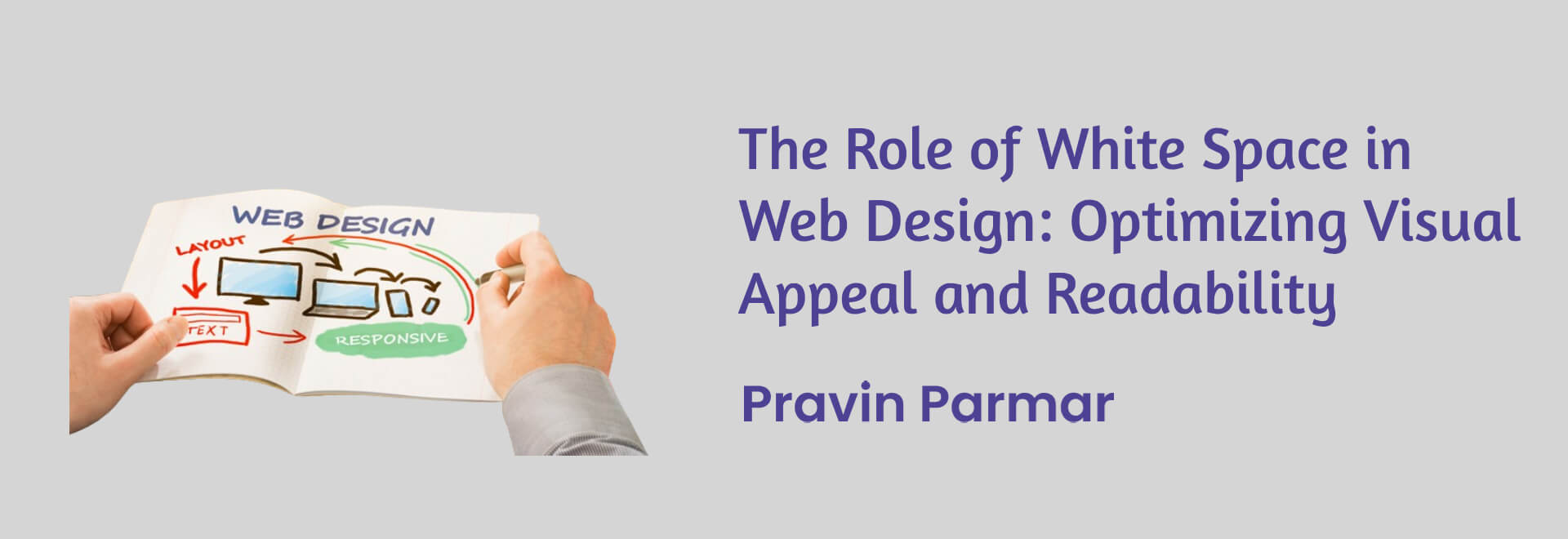
Definition of White Space and Why It Is Important for Web Design
Negative space and white space are the same meaning that it is the area of a Web design where nothing is marked. It is the space that is created around the parts of the website such as text, images, and call-to-action buttons to ensure that every element is easily identifiable. White space is not necessarily white; in fact, the white space could be any shade, texture, hue, or design. Its purpose is mainly to act as an aesthetic element and a guiding line in a layout.
I will begin with the most crucial aspect of designing the website, white space known as negative space. It assists in coming up with an appropriate, harmonious design to present items more appealing to the eye and thereby befriend the end user. Similarly, designers are in a position to directly control what and where people are looking at through white space; enhance the degree of legibility, and highlight the overall refined allure of a website.
Introduction to the Dual Benefits of White Space: Clarity and Aesthetics
White space offers two primary benefits in web design: making textual adjustments to the website about visual appeal and making it easier for readers to read through. From the looks perspective, the white space enhances neatness to give any site the appearance of professionalism, hence making it look more modern. It helps to open some of the elements and provide them with the necessary space, thus minimizing crowdedness and increasing the general appearance of the layout.
On the readability side, white space is easy on the users’ eyes as they process the material before them. This means that ‘chunking’ information where text and other items are arranged in a manner that creates spaces can enhance users’ understanding of the information that is laid down. Thus, white space is a significant tool that every web designer should consider to achieve the website’s best results and proper cognition.
Table of Contents
ToggleDefining White Space
Defining what White Space is (and isn’t)
White space is frequently misconstrued as literal space in a design. It is significant to layout design as it gives a basic structure and helps in organizing content. White space is not an unused design space hence it should be embraced as a tool that makes the design better.
What white space is?
- The area between lines of text.
- The frames surrounding pages or the content placed on the Web site.
- The spaces that exist between pictures, buttons, and any other figures.
What white space is not:
- Any Unused or empty area where nothing is to be found.
- Very useful when there is no material to design or where the design is terrible.
- Literally, only the lack of text or images
Micro vs. Macro White Space: The Definitions and The Distinctions
White space can be categorized into two types: it discusses micro and macro white spaces.
Micro White Space:
Micro white space is found between the closely related elements of a work. This includes:
- Space within the letters and between the words.
- This is the ideal distance between the lines of a printed text or a graphic design.
- Spaces around little objects, that include icons and buttons
Micro white space improves the features of readability as it makes the text and other small components easily distinguishable and not overlapping. It helps to enhance a general understanding of the content since it is well-organized.
Macro White Space:
This is the largest gap of possibly structured voids between all the outstanding compartments of the design. This includes:
- Using spaces between two lines, between the two pages, and between two blocks of text.
- The space between the text and images as well as other large items and controls.
- Breaks between the various segments in a webpage.
Macro white space assists in achieving a pleasant proportion distribution, leading the user’s visual focus to follow the content streams, and highlighting sections of a web page.
The Psychological Effect of White Space on the Users
White space is instrumental in influencing the psychological aspect of users. It can determine whether a user has a positive or a negative experience with a site. Here are some key psychological effects: Here are some key psychological effects:
Reduces Cognitive Load: White space helps the users to understand the information more due to the division of the content into sections. Such a decrease in cognitive workload helps the users to browse the content and comprehend it easily.
Increases Comprehension: From research evidence, one can obtain information, which points us that the right utilization of space, particularly white space can enhance the level of text understanding by as high as 20%. This means that in instances where a text is well-spaced, the reader can follow along with relative ease and at the same time understand whatever is being said in the written word more effectively.
Creates a Sense of Sophistication: White space that is distributed on the Website denotes it being more elegant and/or upscale. Such perception can make consumers view the brand as credible and professional.
Enhances Focus: Thus, white space prevents users from getting lost in heaps of information and draws attention to the most significant items displayed on the page. This can lead to better results in getting more people into a CPA, for example, rather than simply getting more people to look at an advertisement or click on a link.
The part visual appeal plays in the use of white space
Improving the Aesthetic Aspect of a Building and Achieving Contemporary Appearance
Whitespace has a significant impact on aesthetic value in the construction sites of the web locations. It assists in bringing a neat, free-from-any-clutter look, which aesthetically is very pleasant. This modern aesthetics is well fits the concept of contemporary web design because it is characterized by simplicity and minimalism.
Key Ways White Space Enhances Aesthetic Value:
Clean Design: Such space contributes to the resulting minimalist aesthetic since it does not complicate the design with excessive items.
Modern Aesthetic: The cleanness and organization of the layout also look more professional, so it enhances the site’s reputation.
Balanced Layout: With white space, everything is not clumped together and likewise everything is not distributed haphazardly across the page. It thus favors a harmonious layout or arrangement of the parts.
How White Space Can Help Drawing Attention to and Placing Emphasis on Text
It is proper to state that white space is an effective means of drawing attention to information. Through the help of white space, positive attributes or components can be emphasized because there will be a focus on such elements.
Examples of Highlighting Content with White Space:
Headings and Subheadings: Placing ample white space around headings and subheadings helps them stand out and makes the structure of the content more apparent to the reader. This not only enhances readability but also guides the user’s eye to the key sections of the page. For example, providing extra margins or padding around headings can be a clear visual break that guides attention to important titles and generally helps navigation through the content.
Call-to-Action (CTA) Buttons: Surrounding CTA buttons with white space make them more prominent and easier to spot. When there is enough white space around a CTA, it stands out from the rest of the content, encouraging users to take the desired action, whether it’s signing up For example, a newsletter, completing a purchase, or downloading a resource.
Key Images and Graphics:White space can allow key images or graphics on a webpage to stand out. Giving them some breathing space makes them focal elements that capture the user’s attention. This technique is particularly effective in product pages where showcasing the product clearly and attractively can drive conversions.
Text Blocks: Breaking up large blocks of text with white space improves readability and comprehension. This is achieved through line, paragraph, and margin spacing that creates a more pleasing reading experience. For example, the addition of space between paragraphs prevents the text from feeling cramped and overwhelming; it makes reading much easier for people.
Forms and Input Fields: White space around forms and input fields enhances usability by making them easier to interact with. Adequate spacing between form fields prevents the design from looking cluttered and ensures that users can focus on each field individually. This enhances the general user experience and increases form completion.
Feature Highlights: When you want to draw attention to specific features or benefits of a product or service, using white space can make these highlights more noticeable. For instance, separating feature highlights with white space can make the distinctive selling points of your offering easy to perceive and understand for your customers.
Forms and Interactive Elements: Giving a Site Usability with White Space
It is in forms and interactive elements that effective communication plays a major role, technically. The application of white spaces can improve usability in these areas by increasing the area’s accessibility and interactivity.
Key Considerations for Forms and Interactive Elements:
Field Spacing:Appropriate spacing between the form fields helps reduce the disturbances that users get while using the form, increasing form completion rates.
Button Placement: If white spaces are placed around the buttons, they appear more prominent against the backgrounds and they prompt the users into taking actions that they wouldn’t have made otherwise.
Interactive Elements: The decision of sliding elements and simple ones like checkboxes and radio buttons to take place apart from the block of navigation can be effective when there is free space around them.
White Space and User Experience White Space and Utility (UX)
Improving the Utility and Usability of the End-Users
White space is an important component of the user experience design. It supports usability as an area because it ensures that people can interact smoothly with a website which boosts the user experience.
Ways White Space Enhances Usability:
Simplified Navigation: So, the best way to use white space in this case is to increase contrast and separate different sections and links.
Focus and Clarity: White space also takes away most of the nuisances, guiding the user, which makes the experience more efficient and more enjoyable.
Improved Interaction: Enough space around the actionable items such as the buttons and the hyperlinks makes them more clickable and minimizes the chances of errors.
How to Design Easy-to-Understand and Use Navigation
Thus, white space is a key component in designing for easy navigation of products and services. If white space is employed properly it can also be used to lead the users throughout the website and the required information.
Techniques for Intuitive Navigation:
Clear Separation: White space that is applied between the navigation elements means that all the links or buttons will be easily distinguishable.
Logical Grouping: Separating links and sections that belong to the same category increases the overall understanding of the concept of the site’s organization.
Visual Cues: This paper has highlighted that through white space, one can develop some signs that would make the users’ eyes focus on the important aspects of the website’s navigation.
Some Real Life Examples of Websites that Use White Space Greatly
Many websites are shining examples of proper usage of white space to create a highly pleasurable user experience. These sites exemplify how the use of strategic white space contributes to the improvement of users’ experience.
Examples:
Airbnb: Airbnb Reservation Service Company’s website has a good use of white spaces that make its layout plain and appealing. The great space that is left between images, texts, buttons, etc. helps the users to easily navigate and complete the actions they want.
Dropbox: On the website of Dropbox there is no excessive usage of graphic elements, which makes further reading and orientation easier. The site subdivides the information into various sections and portions, which helps and does not confuse the user.
Squarespace: Looking at Squarespace’s website, it can be seen how white space can help in creating a highly sophisticated and modern-looking website. The well-arranged structure of the site and the balance of distances herein in fact prompts users to pay attention to the essential stimuli only and move from one link to another without any difficulty.
Issues and approaches in the use of White Space
The issues that arise from the use of White space Common difficulties designers encounter with White Space
Despite what has been said about white space, it is both helpful and necessary in web design but at the same time can be challenging. While creating the layout of a web page the designers should balance the amount of textual and non-textual elements that are to be included within the design.
Common Challenges:
Too Much White Space: White space can lead to a very empty-looking design so it should be used in moderation so that people remain interested.
Too Little White Space: Having inadequate white space results in a congested view which impacts the users to be able to both find what they are looking for and to read the content that is there.
Balancing Content and White Space: There is nothing as important as balance in terms of creating both balance and the right type of layout in any design as it seeks to incorporate the right amount of textual content that will be incorporated with adequate blank space that it will occupy.
Solutions to Problems Related to the Use of Too Little or Too Much White Space
There are several ways that designers can use to counter the aforementioned challenges whenever they are working with white space so that they zone in on the best results possible Sometimes white space may not work as planned or may become a hurdle in the process of client satisfaction.
Strategies:
Use Grid Systems: A grid system can be really useful when providing good ratios concerning the distribution of objects and free space in the layout.
Prioritize Content: It is suggested that key content should be placed on the design and the white space should be used to pull attention towards them.
Iterate and Test: This means that through continuously iterating and testing designs with white spaces, designers can locate where they are ideal to make the necessary changes based on users’ feedback and activities.
Methods for Computing and Managing the White Space
Following are some tools and methods that can be used by designers to quantify and qualify the white space in a design and use it positively rather than it has a negative impact.
Tools and Techniques:
Design Software: Different tools such as Adobe XD, Sketch, and Figma contain the measuring as well as the editing tools of white space, which is effective in achieving balance in the layout.
User Testing: By doing user testing or gaining feedback on a layout, one can always gain a perspective of how users view or even engage with the white space embraced in the design.
Heatmaps: Some of the heatmap tools used can assist designers in seeing where users are touching to get insights into the white space and redesign for better user relations.
The following is a discussion of the real-life success stories that demonstrate the integration of white spaces.
Evaluation of Websites with High Sales of White Space
To some extent, analyzing successful case studies can help understand how successful integration of white space into web design is carried out. These examples prove that white space is beneficial in aspects of usability, readability, and aesthetical value.
Case Study: Apple
Design Overview: Apple’s website layout is also simple and relies heavily on white spaces in its design. One will note that there is no clutter, and the spare environs provided around major components give a professional feel as well as easy navigation.
Impact: Thus, its application in Apple’s website creates better readability, lays focal content emphases, and elevates the general website usability levels.
Case Study: Medium
Design Overview: The format of the reading experience Medium’s site presents is clean which is maintained via the incorporation of white space. The situation is helped by the line height and space between the columns and paragraphs being rather large.
Impact: High-quality white space on the website of Medium makes the site easy to read, contributes to the high engagement of users, and boosts the attractiveness of the site.
Before and After Examples: White Space’s Effects on the Shift in Design
Real-life examples can be given before and after transforming a web design through the use of white space. These examples illustrate how well-executed decisions of applying white space can help to beautify or improve the functionality of an item.
Example: E-commerce Website Redesign
Before: Normally, the original design of the above-introduced e-commerce website is not very clear and comfortable, there is little white space and elements are packed densely.
After: There is massive white space surrounding several altered product images, texts, and buttons, giving the website a neat and ordered look.
Impact: The elimination of the clutter in the previous design through the application of white space was proven effective in enhancing the website’s general legibility and gaining more user clicks as well as higher conversion rates.
Example: Blog Layout Redesign
Before: The previous blog style was to cluster information with little white space which made it cluttered and not easy on the eyes.
After: The revised blog has wider margins between the texts and images, subheadings, and titles which provides a better consumer experience.
Impact: New design made specifically with more white space became beneficial to readability, and work-flow and had a positive effect on how long the audience stays on the site.
Some of the Strategies That Have Proven to Work in Implementation
Optimistic developments of white space in web design include strategies that can be borrowed from other related projects. What is seen with these lessons is the need for balance and an emphasis on what is important to strike the right position with the users.
Key Lessons:
Balance is Key: Proper distribution of content and white space are always key to the nice and efficient design of most of the layouts.
Prioritize Key Elements: Finally, the principle of white space ensures that when it is applied to surrounding other elements, they are highlighted and can attract the users’ attention.
User Feedback: Daily/Weekly/Monthly collection of feedback from the targeted users will enable designers to improve the proportion of white space on the layout and generally improve the usability of the sites.
Main Strategy and Guidelines for White Space Utilization
Some useful suggestions that can help enhance or create more white space and how it can be done effectively. There are big concepts within white space and content that people should learn since the proper use of white space is important in web designing. Some of the practical tips that may be useful to the achievement of such a blended interface and the improvement of the overall usability include:
Practical Tips:
Use Consistent Spacing: Proper spacing of the elements in design leads to orderliness both in the physical and the virtual world. If designers want equal spacing, then there should be a coming up with a grid to maintain equal spacing.
Emphasize Key Elements: The proper placement of whitespace around other items such as headings, images, and call-to-action sections will help to grab more attention and make them pop.
Avoid Clutter: Reducing the amount of clutter and avoiding loading too many elements with a large amount of information enables us to achieve a clearer and more aesthetic design.
Recommendations on Ensuring Similarity of Content in Different Web Pages
One has to remember that continuity is the key to creating a coherent environment for the user. Some of the standards used to ensure the organization of white space are useful in the achievement of consistency on the various pages of the site.
Guidelines:
Use a Grid System: The use of a grid system is useful when designing multiple web pages, as it enables one to keep an equal distance and parallel to another web page.
Create Design Standards: It can be recommended to set the parameters for white space like the same margins and padding throughout the pages to strengthen the consistency.
Regularly Review and Adjust: Periodic review and changing of white space usage by users’ comments and interactions will assist a website in achieving consistency, thus providing the best experience to users.
A major mistake in the usage of white space is the inability to differentiate between the available space and creative freedom.
White space is a powerful tool; however, there are certain missteps that, if made, can reduce white space’s impact. It is the understanding of these pitfalls that helps the designers come up with better methods, as well as improved and more aesthetically suitable designs.
Common Pitfalls to Avoid:
Excessive White Space: When there is too much white space in the design it might appear hollow, and this will not help to grab the attention of the subject.
Insufficient White Space: There may be too little white space; this makes the design confusing and congested to make necessary things stand out and easily readable.
Inconsistent Spacing: When the spacing is variable it becomes difficult to give the proper feel and look of organization and easily leads to poor usability.
Conclusion
Gathering of the Major Points
Web design cannot be complete without the provision of white space. When employed properly it can increase the comprehensibility of the content, make the site more user friendly, and make the outlook more pleasing to the eye. Key takeaways from this guide include:
Understanding the Importance: Understanding the importance of white space to the overall layout of a website, and how it enhances readability, usability, and aesthetics.
Effective Implementation: Applying the proper usage of the space such as equally and giving priority to the important items and maintaining equity with the content.
Learning from Examples: Examining various successful case studies and audits taking into consideration some of the best practices in the usage of white space. I am Pravin Parmar and I am a WordPress Developer who builds custom themes, plugins, and client websites. Let’s talk with me.
Frequently Asked Questions
This is because white space helps in improving the appearance and legibility of a website. It plays its part in the creation of a neat arrangement of information, which in turn enables the users to wade through and comprehend the contents easily. The exact application of white space is also useful to stress out powerful items and enhance the general image of these templates for users.