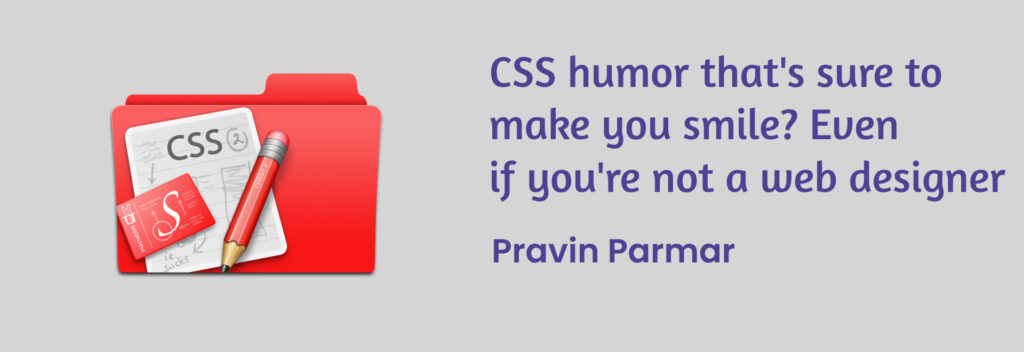Strategic Success: 3 Key Tips Every Entrepreneur Must Embrace in 2024
In the dynamic landscape of entrepreneurship, staying ahead requires adaptability, foresight, and strategic thinking. As we step into 2024, entrepreneurs face a myriad of challenges and opportunities. To navigate this ever-evolving terrain successfully, it’s crucial to embrace certain principles that can drive strategic success. In this article, we’ll delve into three key tips that every entrepreneur must embrace in 2024 to thrive in the competitive business environment. Embrace Sustainable Practices for Long-Term Success In 2024, sustainability isn’t just a buzzword; it’s a business imperative. Entrepreneurs must recognize the importance of integrating sustainable practices into their operations, not only for the benefit of the planet but also for long-term business success. Sustainability encompasses various aspects, including environmental, Social Media, and economic considerations. First and foremost, entrepreneurs should evaluate their supply chains to ensure they’re environmentally responsible. This involves sourcing materials ethically, reducing waste, and minimizing carbon emissions. Implementing renewable energy sources and adopting eco-friendly packaging are also crucial steps toward sustainability. Furthermore, social responsibility is paramount in today’s socially conscious consumer market. Entrepreneurs should prioritize fair labor practices, diversity, equity, and inclusion within their organizations. Investing in employee well-being and fostering a positive workplace culture not only enhances brand reputation but also attracts top talent. From an economic perspective, sustainable practices can lead to cost savings and increased efficiency. Energy-efficient technologies, waste reduction initiatives, and circular economy models can all contribute to bottom-line benefits while reducing environmental impact. By embracing sustainability as a core value, entrepreneurs can future-proof their businesses, appeal to socially conscious consumers, and contribute positively to the planet and society. Leverage Advanced Technology for Innovation and Efficiency Innovation has always been a driving force behind entrepreneurial success, and in 2024, technology continues to be a catalyst for innovation. However, it’s not just about adopting the latest tech trends; it’s about leveraging advanced technologies strategically to drive efficiency, enhance customer experiences, and unlock new opportunities. Artificial intelligence (AI), machine learning, and data analytics are revolutionizing various aspects of business operations. Entrepreneurs can harness the power of AI to automate repetitive tasks, analyze vast amounts of data for valuable insights, and personalize customer interactions at scale. Additionally, the Internet of Things (IoT) presents opportunities for connectivity and data exchange across devices, enabling real-time monitoring, predictive maintenance, and improved resource utilization. By integrating IoT solutions into their products or services, entrepreneurs can create smarter, more efficient systems that provide added value to customers. Moreover, blockchain technology offers enhanced security, transparency, and traceability, making it invaluable for industries such as supply chain management, finance, and healthcare. Entrepreneurs who embrace blockchain can streamline operations, reduce fraud risks, and build trust with stakeholders. However, it’s essential to approach technology adoption strategically, considering factors such as scalability, security, and ethical implications. Investing in ongoing education and staying abreast of emerging technologies will be critical for entrepreneurs to remain competitive in 2024 and beyond. Prioritize Agility and Adaptability in Response to Change In today’s rapidly evolving business landscape, agility and adaptability are no longer just desirable traits; they’re essential for survival. Entrepreneurs must be prepared to navigate uncertainty, embrace change, and pivot quickly in response to market dynamics, technological advancements, and unforeseen challenges. One way to foster agility is by cultivating a culture of experimentation and innovation within the organization. Encouraging employees to take calculated risks, test new ideas, and learn from failures can lead to breakthrough innovations and adaptive solutions. Additionally, adopting agile methodologies such as Scrum or Kanban can streamline project management processes, promote collaboration, and accelerate time-to-market. By breaking down complex initiatives into smaller, manageable tasks and iterating based on feedback entrepreneurs can adapt more effectively to changing requirements and customer needs. Furthermore, staying attuned to market trends, customer preferences, and competitive developments is essential for anticipating shifts and proactively adjusting strategies. Leveraging market intelligence tools, conducting regular market research, and engaging with customers through feedback loops can provide valuable insights for informed decision-making. Moreover, building a resilient supply chain and diversifying revenue streams can mitigate risks associated with disruptions such as geopolitical instability, natural disasters, or pandemics. By embracing agility and adaptability as core principles, entrepreneurs can position their businesses to thrive amidst uncertainty and emerge stronger from adversity. Conclusion In the dynamic landscape of entrepreneurship, success hinges on strategic foresight, innovation, and adaptability. By embracing sustainable practices, leveraging advanced technology, and prioritizing agility, entrepreneurs can navigate the complexities of 2024 and beyond with confidence. By staying true to these key principles, entrepreneurs can not only drive business growth and profitability but also contribute positively to society and the planet. As we embark on this journey into the future, let us embrace these key tips and unlock the full potential of entrepreneurship in 2024. I am Pravin Parmar and I am a WordPress Developer who builds custom themes, plugins, and client websites. Let’s talk with me. Frequently Asked Questions UNLOCKING ANSWERS Why is sustainability important for entrepreneurs in 2024?Sustainability is crucial for entrepreneurs in 2024 for several reasons. Firstly, consumers are increasingly gravitating towards eco-friendly and socially responsible brands. By embracing sustainable practices, entrepreneurs can appeal to this growing market segment, enhance brand reputation, and build long-term customer loyalty. Moreover, sustainability initiatives can lead to cost savings, operational efficiencies, and regulatory compliance, thus contributing to the bottom line. How can entrepreneurs integrate sustainability into their business operations?Entrepreneurs can integrate sustainability into their business operations through various initiatives such as sourcing eco-friendly materials, reducing waste and carbon emissions, implementing renewable energy solutions, and fostering a culture of social responsibility within the organization. Additionally, partnering with suppliers who share similar sustainability goals and engaging in community outreach and environmental stewardship programs can further enhance a company’s commitment to sustainability. What role does technology play in driving entrepreneurial success in 2024?Technology plays a pivotal role in driving entrepreneurial success in 2024 by enabling innovation, enhancing efficiency, and unlocking new opportunities. Advanced technologies such as artificial intelligence (AI), machine learning, Internet of Things (IoT), and blockchain offer entrepreneurs powerful tools to automate processes, analyze data,
Strategic Success: 3 Key Tips Every Entrepreneur Must Embrace in 2024 Read More »